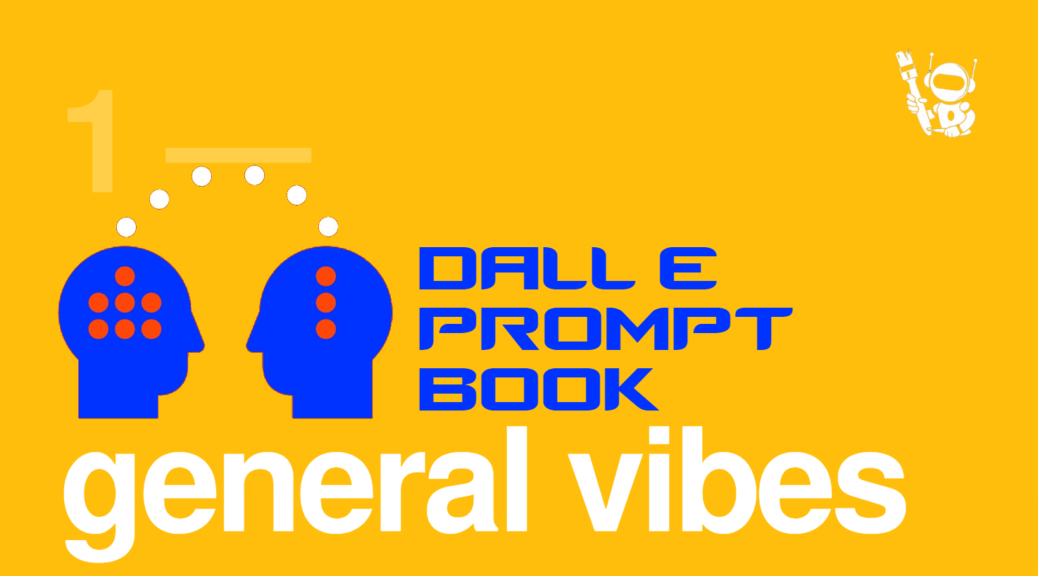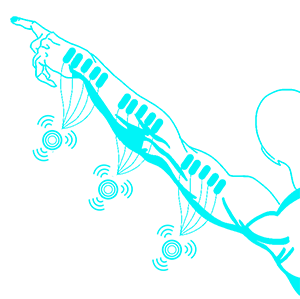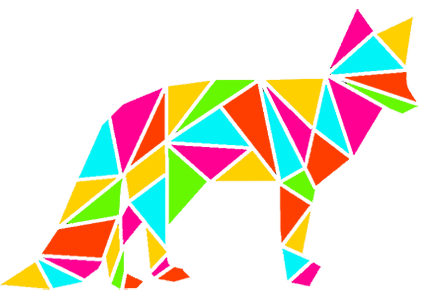The guide points out that even the creators of DALL·E 2 don’t know what the tool knows and doesn’t know. Instead, users have to work out what it’s capable of doing and how to get it to do what they want. One piece of advice is to be specific – state whether you want a close-up image or a particular angle. And remember that an adjective without further definition could be interpreted in different ways – to influence the whole look of an image or something as specific as the style of dress of the subject.
It’s unlikely that DALL·E 2 is going to give you the results you want the first time. But the prompt book also shows how to edit images by writing new prompts for specific elements within them. It also shows how you can use DALL·E 2 to combine separate images.
Some people are concerned about what AI image generators mean for the future of creative jobs. Our take, for now, is that shouldn’t be putting any artists out of work, but rather that there may be potential for creatives to make the tool work for them. For that, this new prompt book should be a useful resource for any creatives who’ve managed to gain access to the AI tool. If you’re out of the loop, here’s some more details on the tool.
Dalle-E Prompt Book
Try to be as detailed as possible – as we’ve seen above in the DALL-E 2 prompt book, there’s a knack for crafting descriptive DALL-E 2 prompts to get the results you want, but it will take some practice. Click ‘generate’ and DALL-E 2 will create four image options based on your prompt. If you get an error message, just try again after a moment.
For Full Article and More Tutorials
- Sentiment Analysis: The Human Side of AI - May 8, 2024
- Silver Doors: Innovation Markers that Create Generational Wealth and Opportunity - January 5, 2024
- T²xT²: ChumAlum² - November 23, 2023